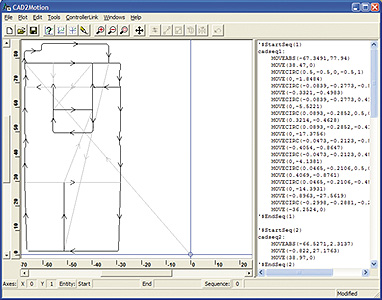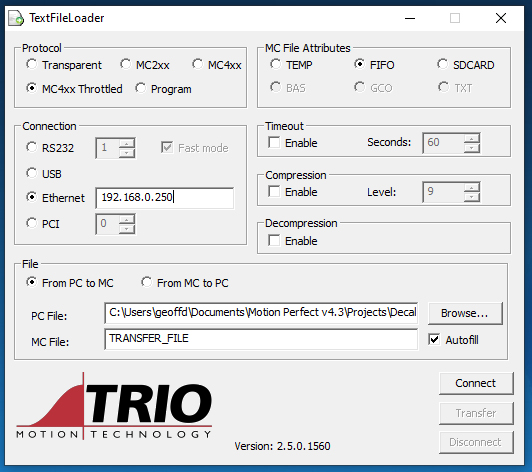Development Tools
CamGen
(Included in MPv4)
CamGen is easy to use. The most common shapes are included for the user. All you have to do is enter your dimensions and the program will build the cam profiles. Alternatively you can build shapes from tables of points and flexibly specify the shape in-between using curves and straight sections
CamGen is so simple to use, you can import a set of points from Excel and build a smooth motion profile in a few minutes.
CamGen exports TABLE statements ready to paste into a Motion Coordinator BASIC program. Or you can have more flexibility by using CamGen to write a BASIC routine, which will build the cam shapes while your machine is running. CamGen even constructs example CAM and CAMBOX statements to put into your program.
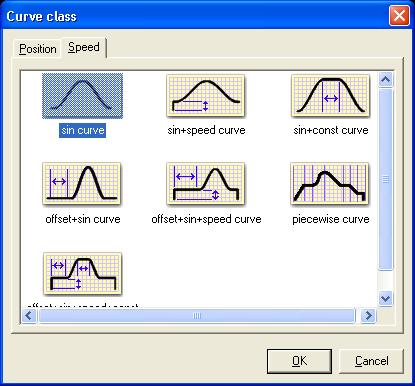
Benefits
- Easy specification of motion profiles commonly used in machinery
- Outputs files as Trio Programming Language programs or TABLE points
- Graphical display of motion position/speed/acceleration curves
- Build piecewise curves with straight, polynomial and spline sections
- Generates example CAM/CAMBOX move statements
- Import sets of points from Excel
- Will handle multiple sector CAM shapes
| File: | CamGen_1_0_7_2_Setup.msi |
| Version: | 1.0.7.2 |
| Size: | 1884160 bytes |
| Date: | 2013-Sep-03 |
This software is FREE.
Compatible with:
MC4, MC5, MC6xx range, Euro4xx range, MC302X , MC302-k, MC224, MC206(X), PCI208, Euro209, Euro205(x), MC202, MC2
For MC4, MC5 and MC6 ranges, use the Cam Library feature in Motion Perfect version 4.